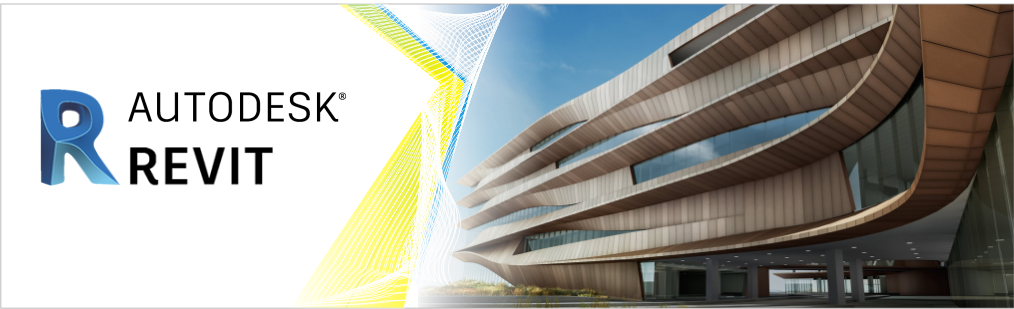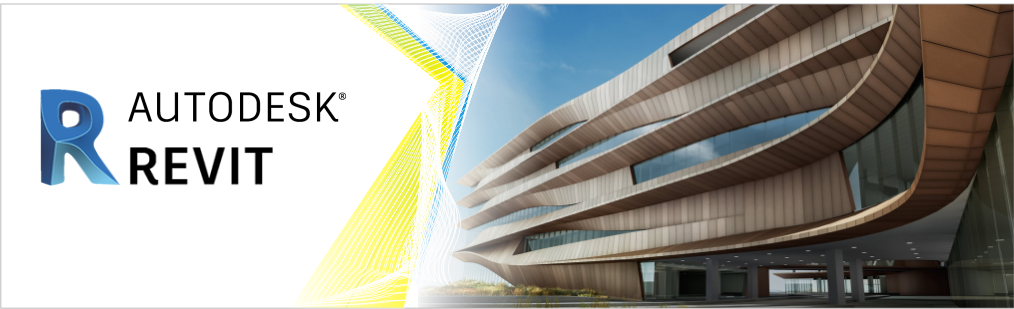
Click here to download syllabus

Course Code : HCCC43
Course Name : Autodesk Revit Architecture
Duration : 2 Months
Eligibility : Diploma / BE / ME (CIVIL)/Equivalent
Syllabus:
- Introduction of Civil
- Introduction of Revit Architecture, User Inter Face, About Projects & Families
- Starting a New Project, Type of Category, Level - (create level & modify levels)
- Projects units, Snaps, Zoom, Open, Save, Elevation, Filter, Delete Element, Element Properties,
- Model Line, Trimers, Split, copy, move, Offset
- Group, Array, Rotate, Mirror, Align
- Create Wall, Wall Properties, Type Properties, Dimensions
- Create plan, Dimensions, insert Door & Windows
- 2D Text & insert Components, Rehost Components, Rotate Components, wall Components
- Structural - Grid, Beam, Columns, Brace, Foundation
- View Properties, Visibility/Graphic, Hide & Reveal, Isolate
- Annotate, Revision Cloud, Insulation, Region, Spot Elevation,
- Stairs - Type Stair, Modify Elements
- Floor- Modify Floor, Roof - Foot Print
- Set Work Plane, Roof- Extrusion, Wall Attach, Wall Profiles, Curtain Wall
- Railing- modify Railing
- Ramp - Modify Ramp ,Model Text, Match, Copy to clipboard, Paste to Clipboard
- Recall Syllabus, Materials, Paint
- Ref Plane, Wall Sweep, Wall Reveal, Floor & Roof Edges
- Massing [Solid Form & void Form] - Extrusion, Join Geometry, Cut Geometry
- Revolve [Solid Form & void Form]
- Sweep [Solid Form & void Form]
- Blend [Solid Form & void Form]
- Swept Blend [Solid Form & void Form]
- Model By Face, Curtain System, Mullion, Curtain Grid
- Opening, Room & Area
- Site - Toposurface, Split Surface & All
- Decal Types, Object Style,Export & Import, Demolish
- Details - New Sheet, Duplicate Views, Schedules, Legends
- Create Model Building
- Camera, Sun Light Setting, Rendering
- Walkthrough, Export Walkthrough
- Projects - interiors
- Projects - Exteriors